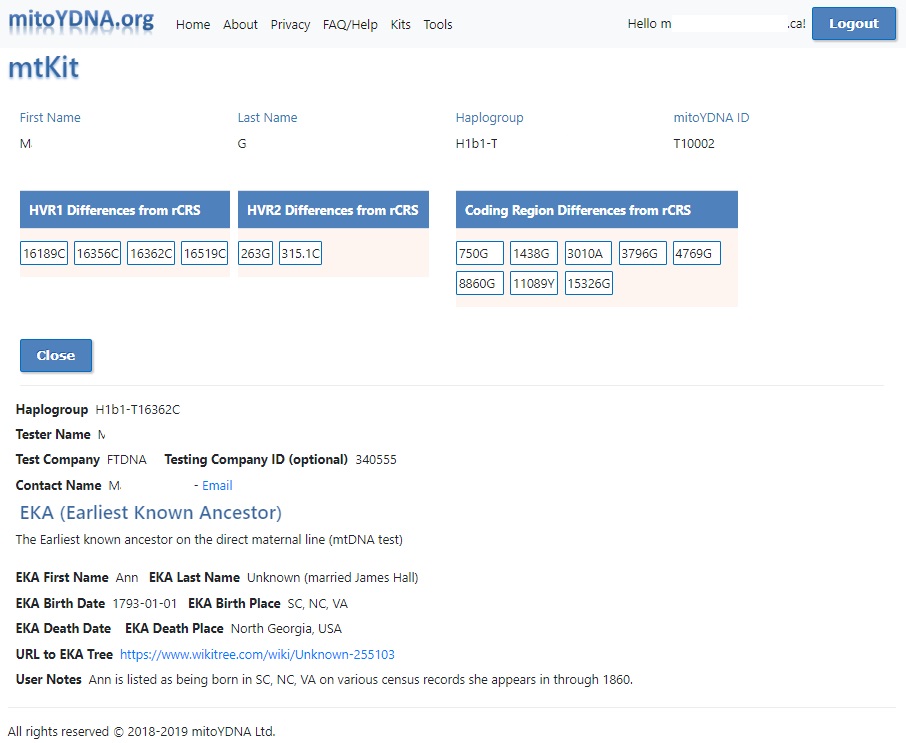Tools Help
This page will help you find other kits that match your DNA. There are three tools: Lookup, Compare and Matches. If you have any questions on terminology, please check out our resource page with links to DNA help pages, instructions and bloggers.
Lookup
If someone shares their kit ID information, then you can Lookup their kit to see their earliest known ancestor and all the other information found on their kit page. For mtDNA, you can view the hypervariable regions but not the Coding Regions because of privacy.
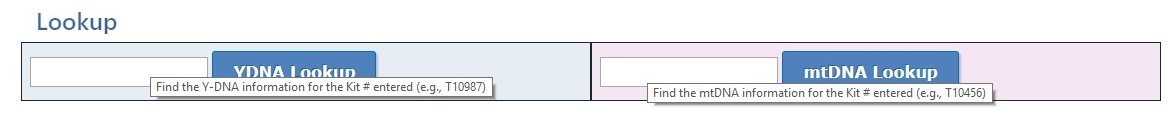
If you have uploaded a Y-DNA test:
- Enter the kit number in the Y-DNA Lookup box.
- Click on the YDNA Lookup button. This will find the Y-DNA information for the kit specified.
- Enter the kit number in the mtDNA Lookup box.
- Click on the mtDNA Lookup button. This will find the mtDNA information for the kit specified.
Compare
This will compare your results with someone else and help you determine if (and how closely) you are related. It gives you information about who you are comparing.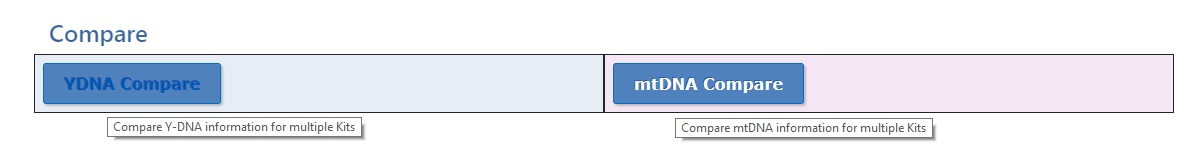
- Click on Y-DNA Compare.
- Type in up to 24 kit numbers that you want to compare.
- Once they are all entered, click on Compare at the top. The following screen appears (personal information has been removed from the example).
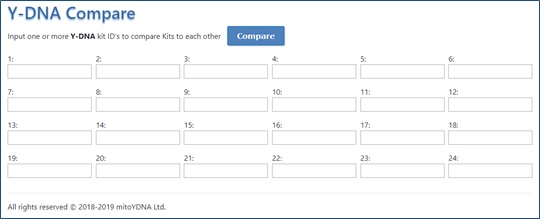
See Compare for additional help on Y-DNA Compare results.
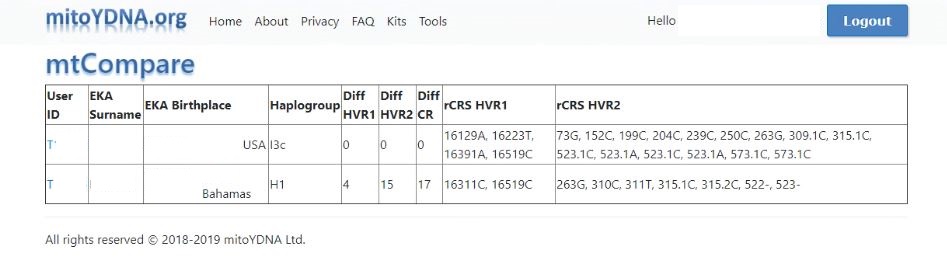
Note: If no kit appears in this table it is because there are NO matches or that kit is not the type of kit you are trying to compare. The following table describes each of the columns in the result:
| User ID | The Kit number |
| EKA Surname | The surname of the Earliest Known Ancestor from their pedigree chart. |
| EKA Birthplace | The birthplace of the Earliest Known Ancestor from their pedigree chart. |
| Haplogroup | Haplogroup, as it is entered by the Kit owner. |
| Diff HVR1 |
Control regions called hypervariable region #1 HVR1 runs from nucleotide 16001 to nucleotide 16569. |
| Diff HVR2 |
Control regions called hypervariable region #2 HVR2 runs from nucleotide 00001 to nucleotide 00574. |
| Diff CR |
Coding Regions The coding region runs from nucleotide 00575 to nucleotide 16000. |
Matches
Find DNA matches with others who have uploaded their results to mitoYDNA.org.
Fill in one side or the other, then click on the Match button at the bottom of that section.
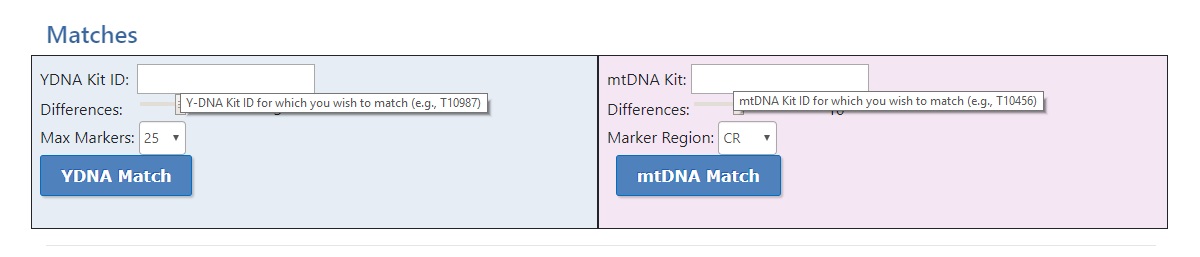
Y-DNA Kit
The following are the items that must be filled in to find matches to an Y-DNA kit.
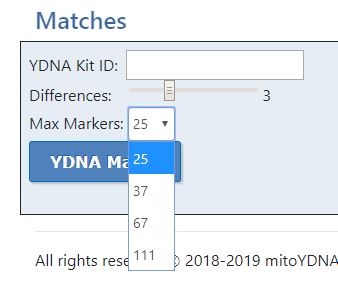
- Enter the kit number ID for the kit you want to compare.
-
Select the differences by sliding the bar to the number you want.
This is a scale from 0 to 10. The default is 3.

-
Select Max markers from the drop down box.
When you bought the YDNA kit you selected how many markers you wanted to analyze.
Select the number of markers that you wish to match, from the drop down box.
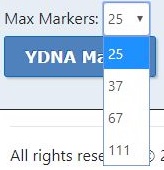
- Click on the Y-DNA Match button.
Results
The following is the Results page of the matches (with some of the information covered for privacy).
The first line is your kit ID. All subsequent lines are the kit(s) of your matches.
The yellow highlighting shows the differences between the selected kits.
For differences on multi-value markers, the different element is bold.
If it is clear, they are exact match for that allele.
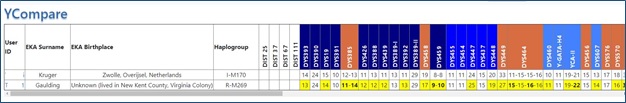
If you click on the Kit ID, this will take you to the kit page for more information about that match (including contact information).
mtDNA Kit
The following are the items that must be filled in to find matches to an mtDNA kit:
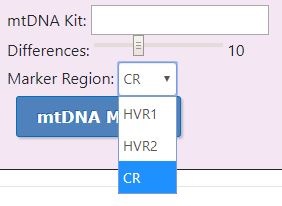
- Enter the kit ID for which you want to find matches.
-
Select the differences by sliding the bar to the number you want.
This is a scale from 0 to 10. The default is 3.
-
Select Marker Region from the drop down box as explained below.
HVR1 Hyper Variable Region 1 (16024-16569) HVR2 Hyper Variable Region 2 (00001-00576) CR Coding Region (00577-16023) - Click on the mtDNA Match button.
Once all the information is entered, the following screen appears comparing your mtNA with the other kit you entered. Click on the Kit ID and it will take you to their kit page to get more information about that match (including contact information).
Results
Below is a mtDNA Result page (with some of the information covered for privacy).